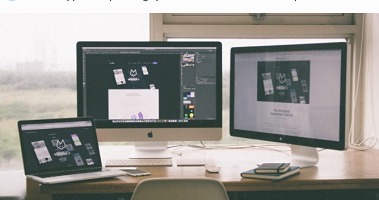Hardware And Software And Functions of a Computer
-
What are hardware and software?
In computer science , the terms hardware and software are used to refer to the two different and complementary aspects of any computerized system : the physical and tangible, on the one hand; and the virtual and digital, on the other. Body and soul, respectively, of any computer system .
When we speak of hardware ( hard English , rigid, and ware , product) we refer to the mechanical, electrical or electronic assembly of the real parts that make up the body of a computer , that is, the plates, cards, integrated circuits, mechanisms, electrical devices, responsible for the processing, support and connection of the machine .
This hardware is classified according to its function in the general system process:
- Storage hardware . It operates as the “memory” of the computer, where information and data are stored . It can be of primary storage (internal, inside the computer) or secondary (removable, portable).
- Processing hardware . The heart of the system is where the calculations are carried out and the logical operations are solved.
- Peripheral hardware . This is the accessories and accessories that are incorporated into the system to communicate with the outside and / or provide new functions. It can be of three types, in turn:
- Hardware input . It is used to enter data into the system, either by the user or operator, or other systems and computers on the network.
- Output hardware . Similarly, it allows retrieving information from the system, or sharing it through telecommunications networks.
- Mixed hardware It executes the input and output functions at the same time.
When talking about software, instead, we refer to the virtual content of the system: the programs, applications, instructions and communication protocols that serve as an interface with the user and control the way in which the system operates , and give it a sense. It is about the “mind” of the system.
Said software can be classified, also, according to its function in the system:
- S ystem operating (or system software ) . They are concerned with regulating the way in which the system operates and ensuring its continuity, serving as a basis for other programs or applications, and allowing the user interface. They are usually incorporated into the factory system.
- Application software . This is the name given to all the additional programs that are incorporated into the computer, already equipped with an operating system , with the purpose of carrying out a multitude of possible tasks: from text processors, spreadsheets , internet browsers , design applications or video games.
The sum of hardware and software complete the entirety of any computer system.
See also: Application Software .
-
Examples of hardware and software
Some examples of hardware:
- Monitors or projectors . Where information and processes are displayed for the user, they are considered output hardware, although there are already tactile monitors (which would then be mixed peripherals).
- Keyboard and mouse . Peripherals of entrance par excellence, allow the entrance of data of the user: through buttons (keys) and through movements and buttons, respectively.
- Webcams . Also called web cameras , since they became popular with the arrival of Internet and videoconferences, they allow the entry and transmission of audio and video through the system.
- Microp rocessor is . The core of the CPU (The Central Processing Unit), is a very powerful microchip, which performs thousands of logical calculations per second.
- Network card s . These integrated circuits to the CPU baseplate give you the possibility of interacting with data networks remotely, either through cables, radio signal, etc.
Some software examples:
- Microsoft Windows . Probably the most popular of the operating systems currently used, is typical of IBM computers. It allows the user to manage and interact with the different segments of a computer, through a friendly user environment, based on windows and visual representation.
- Mozilla Firefox. An extremely popular Internet browser, available for download without payment. Connects the user to the World Wide Web , to perform data searches and other types of virtual operations.
- Microsoft Word. Part of the Microsoft Office package, it is a text processor of the most recognized there is, and includes tools for business, database management , preparation of presentations, among others.
- Google Chrome. Another Internet browser, offered by the company Google , whose lightness and speed made it quickly popular with Internet users. In addition, it opened the door to projects of a Google operating system.
- Adobe Photoshop. A well-known application for image editing and visual content development, useful for graphic design and photo retouching, product of the company Adobe Inc.